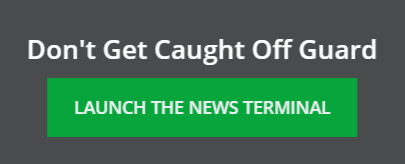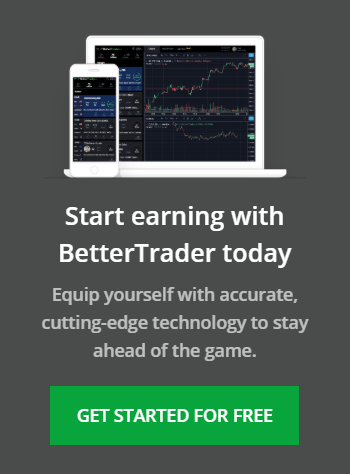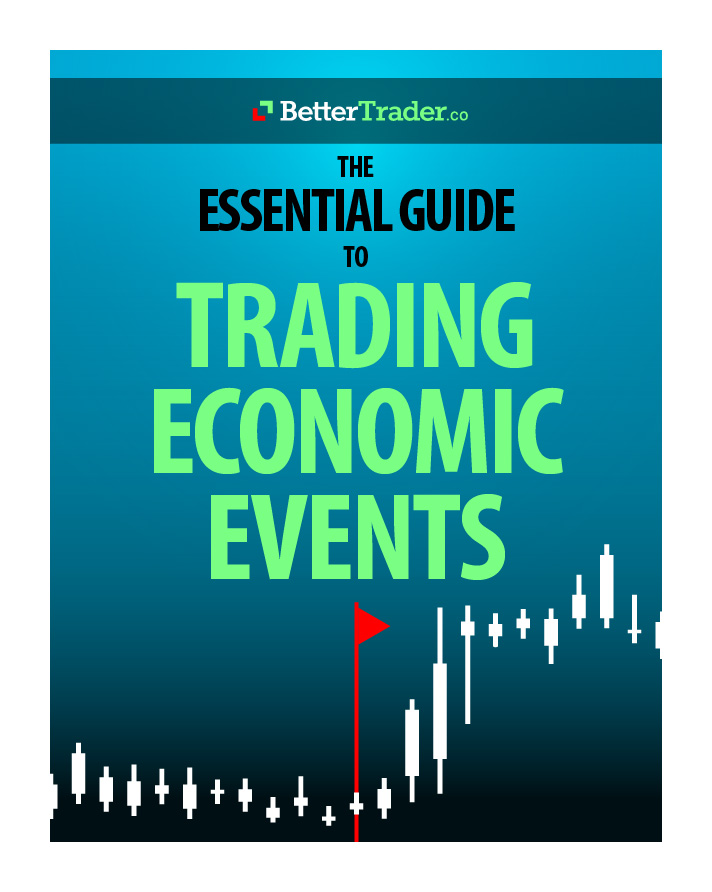If you have a coupon and would like to use it, here is a quick and easy step by step tutorial.
The coupon can not be activated in iOS, however you are able to upload it online on our website and then you will have full access on your IOS device. Android users are able to activate their coupon in the app.
1. Log into the app.bettertrader.co site
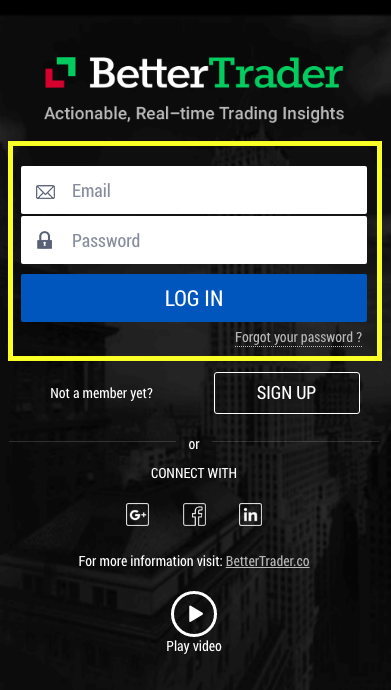
2. Click on the “menu” option in the top left corner
Under the heading “More” click on the “Subscription” option.

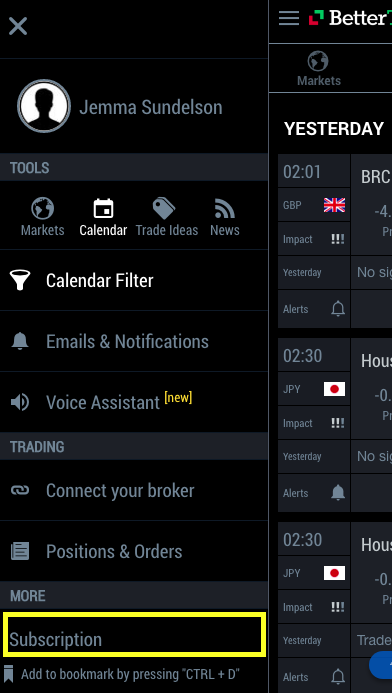
3. Enter the coupon code provided to you, where it gives you the option to “enter the promo code”


4. The discount will then be applied and you are able to click on the option you want ie. Basic Monthly and fill in your credit card details. After filling in your details, press confirm
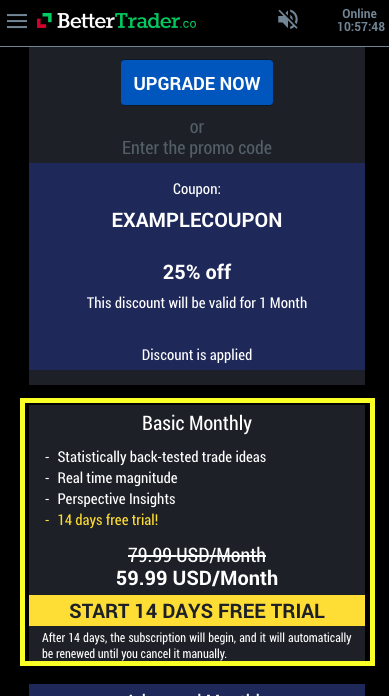

If there are any problems or issues redeeming your coupon, please email info@bettertrader.co
Note: If you are a broker or educator that would like to grant free use or discounts for your clients – please contact us at info@bettertrader for more information